For creating a new employee go to the "Settings" menu and select the "Management" option.
Then choose "Employee" section.
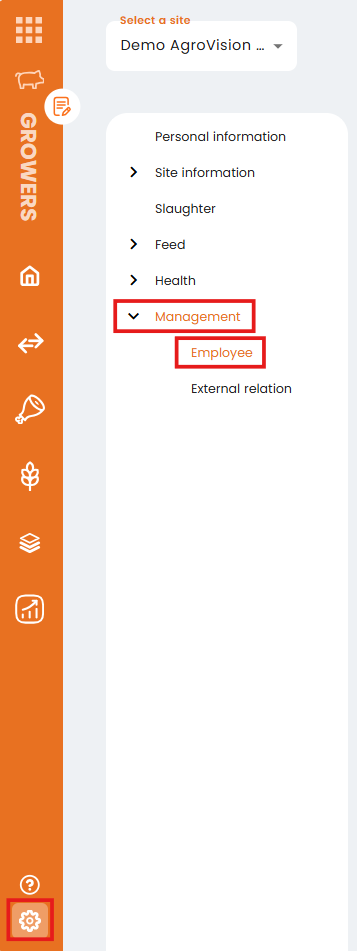
The "Employee" section is to invite and register new employees and give them rights to use the app. You can create/invite a new employee clicking in the "Invite employee" button. Once you click there you will fill in his/her email and they will receive a notification in their mail inbox for activating their account. Until they activate their account this new employee's status will be "Pending". Once they complete the activation their status will be "Active". You can also delete employees.
 Different role types are available to be assigned to the employees:
Different role types are available to be assigned to the employees:
- Owner: right to create new sites, create new employees, read/edit rights for the whole app
- Admin: same rights as the owner
- Manager: access to all the information (included settings) of the sites he has right for. Cannot create new sites.
- Employee: just rights to enter/edit/read information of the sites that administrators give rights to. Has no rights for settings.
